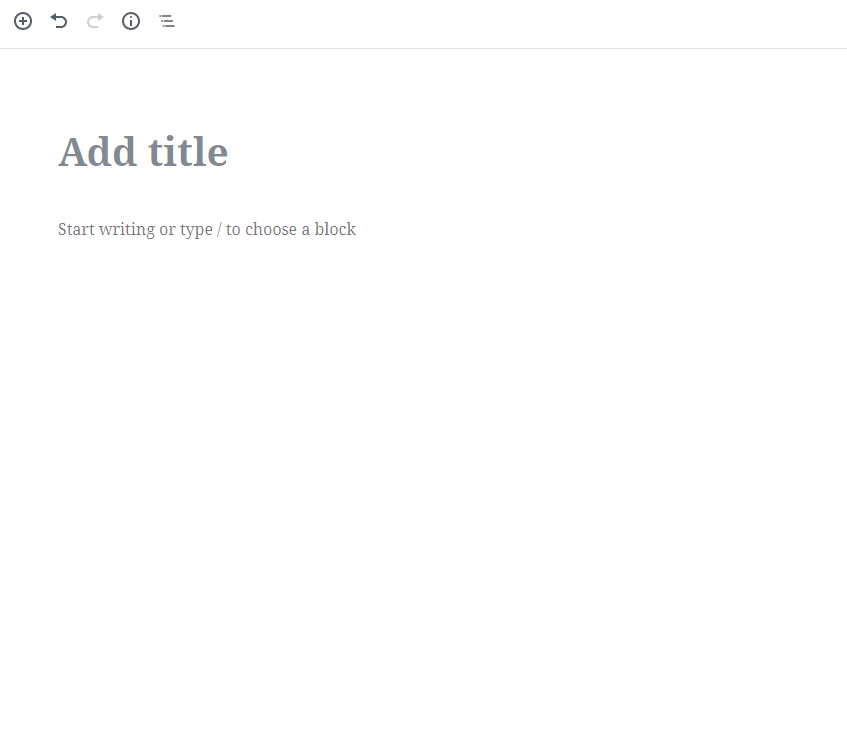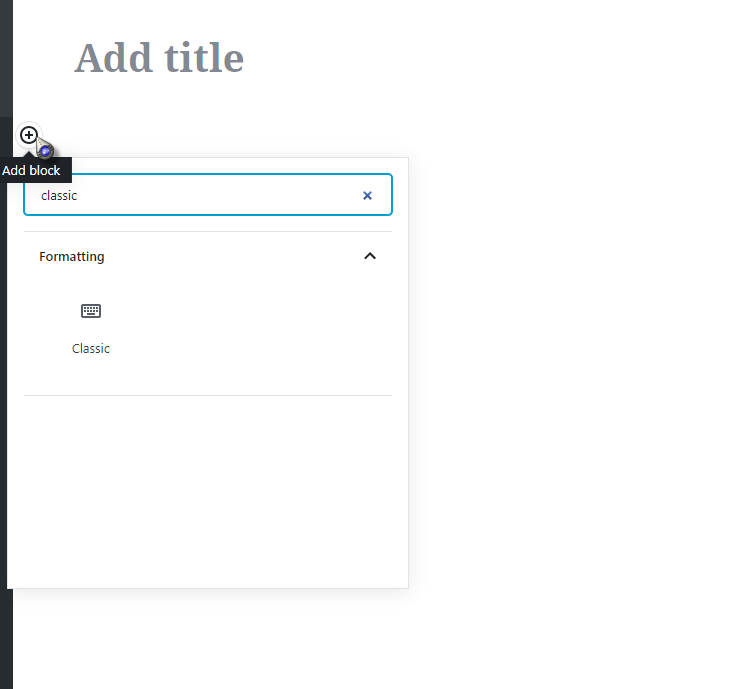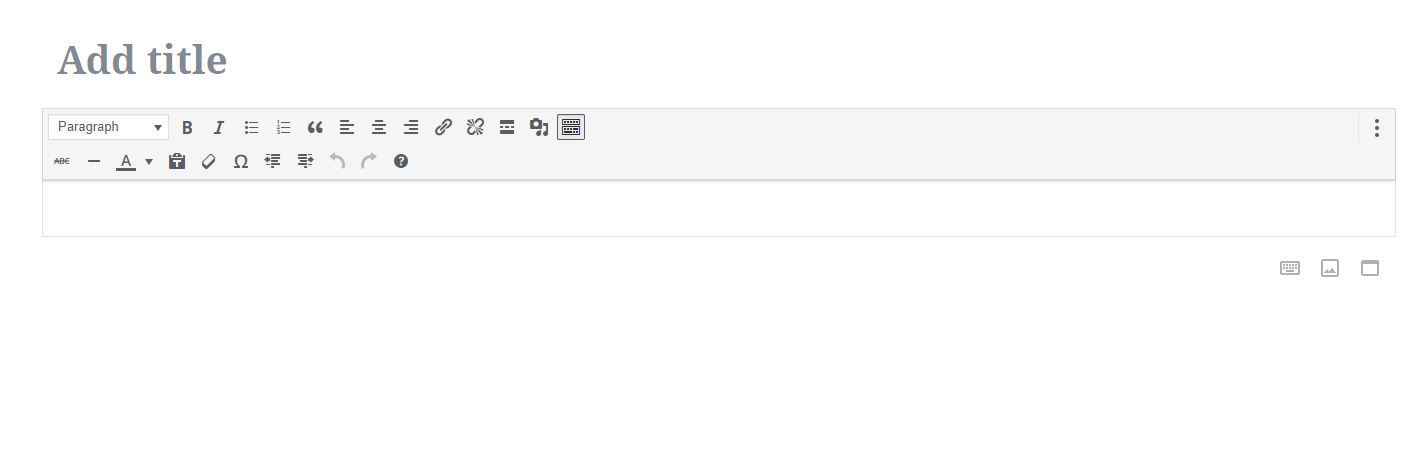When you first start editing a page you might see:
This kind of block has limited editing. So hover over the block that says “Start writing or type” and click the plus sign. Then search for classic and select the option when it appears.
Now you will see a block that is just like the old classic style. This way you don’t need to install the classic editor plugin.